
















BigBlueButton can record your sessions for later playback by students.

The whiteboard controls let you annotate key parts of your presentation.

You can broadcast your desktop for all users to see.

Users of Chrome and FireFox browsers will benefit from high-quality, low-latency WebRTC audio as well as WebRTC video. The new HTML5 client allows access to features on both desktop and mobile.
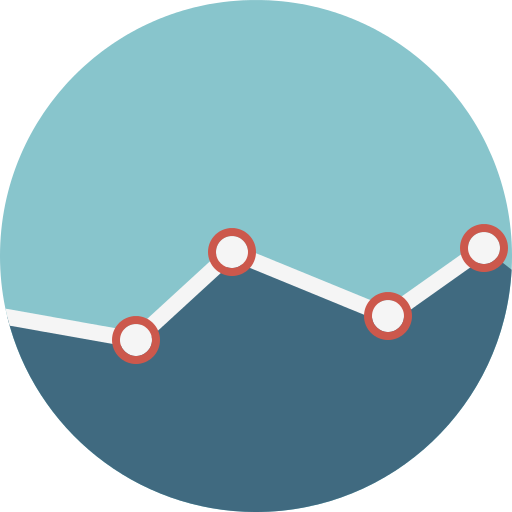
You can upload any PDF presentation or MS office document. BigBlueButton keeps everyone in sync with your current slide, zoom, pan, annotations, and mouse pointer.

Multiple users can share their webcam at the same time. There is no built-in limit on the number of simultaneously active webcams.

Completely online based solution. There is nothing to download. It works with Linux, Mac, and Windows. It also works with Android and iOS.

You can chat with everyone in the class or have a private chat with the teacher.

Conduct interactive polls with your participants.
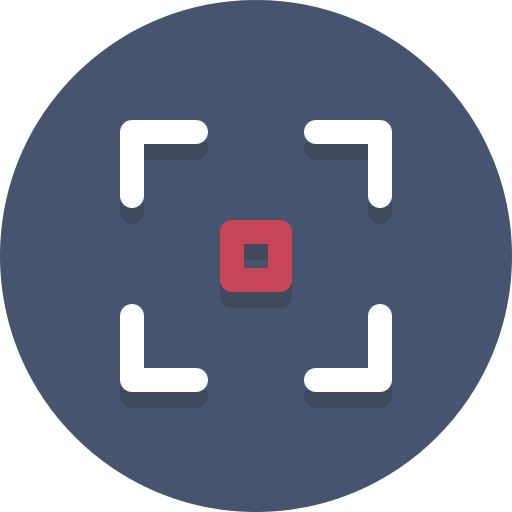
You can breakout into individual rooms in order to conduct individual 1:1 or 1:many sessions. Useful for interviews and smaller group activities.

Learning dashboard allows for tracking attendance as well as participation including time spent speaking, webcam time, emoji use, hand raises and messages.
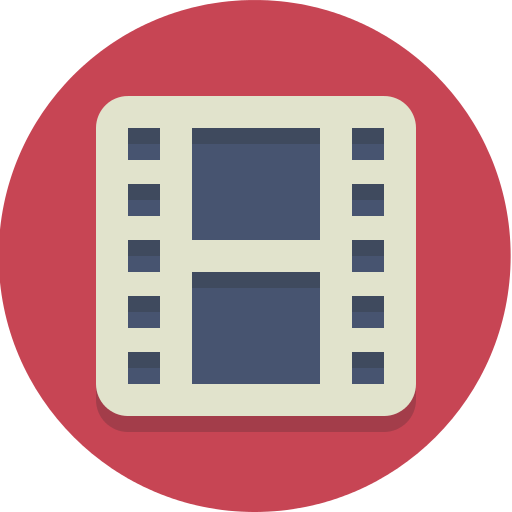
An integrated player allows you to share videos from YouTube, Vimeo, and other providers that you can watch synchronously with your participants.

Big Blue Manager's load balancing allows one or more dedicated server(s) to be shared by many users while retaining all of BigBlueButton's functionality as if each user had their own server.

Create users each with their own API, salt, and private recordings; all sharing the same BigBlueButton server or cluster. Customize settings like default presentation and messages for each user.

Big Blue Manager remotely monitors your server for performance and usage. Analytics like ram, HD usage, cpu load, and network throughput. Track meetings, participants, and recordings for each user.
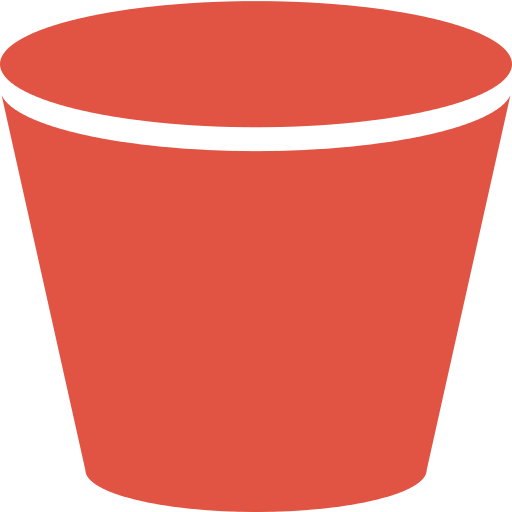
All recordings are stored in a bucket in the cloud for backup with 99.999999999% durability and served via a CDN.

Allow users to use Big Blue Meeting and BigBlueButton in the language of their choice.

Big Blue Manager integrates the BigBlueButton Learning Dashboard so you can view, share, bookmark, or export all meeting sessions.

Broadcast your BigBlueButton session to Facebook Live, YouTube Live, or any other RTMP streaming service.
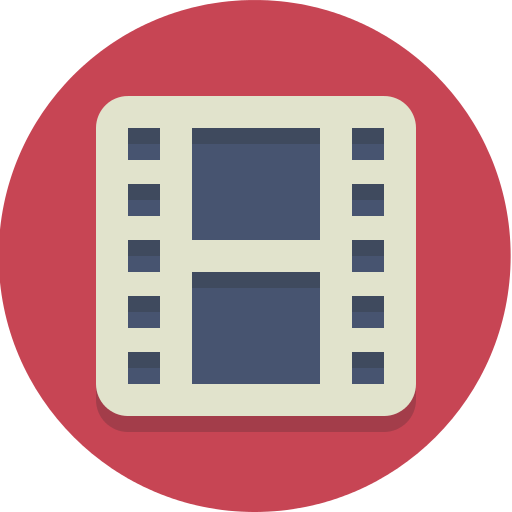
Manage all recordings from one place and convert them to MP4 videos and download them to your computer.

Allows you to manage the BigBlueButton API calls, which allows customization of BigBlueButton like changing the default presentation or CSS from an easy to use panel.
Big Blue Meeting includes Greenlight hosting for all customers including all install options installable through our manager control panel. You can sign up for a free trial and install Greenlight in 30 seconds to test it out.

All Big Blue Meeting users can install Greenlight on each account.

Create multiple users each with their own roles allowing them to create rooms, start meetings, etc.

Greenlight allows you to authenticate using Google, Microsoft 365, LDAP, or OAuth2. So your users don't have to sign up, they can simply log in to the system.
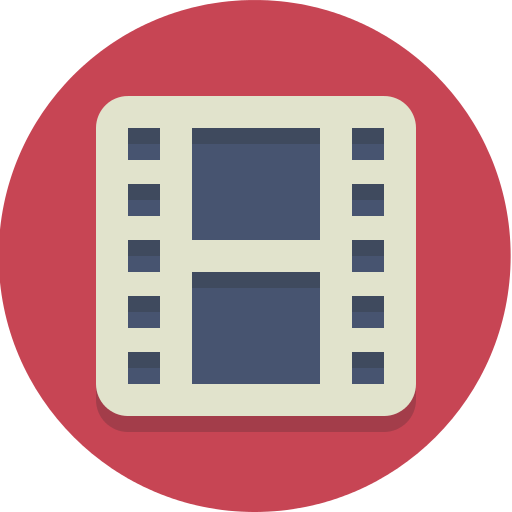
Each room has recordings associated with that room and also a place to see all recordings on the server and manage them.

Allow users to use Big Blue Meeting and BigBlueButton in the language of their choice.

You can customize the interface with your own logo and colors to brand your instance of Greenlight.
Servers will be located in a geographic area near you.
All offerings include services from high availability servers: (1) Global TURN server network in 5 regions, (2) MP4 conversion server (3) dedicated streaming server (4) monitoring server (5) high availability load balancer and proxy (6) high availability databases. Recordings all served via CDN and backed by high availability cloud provider for additional data security and loss prevention.
Unlimited licenses/hosts. Priced by concurrent users*: maximum number of hosts and participants online at one time.
ex. 4 teachers in 4 classes teaching 10 kids in each class at the same time = 44 concurrent users.
Unlimited licenses/hosts. Priced by concurrent users*: maximum number of hosts and participants online at one time.
ex. 4 teachers in 4 classes teaching 10 kids in each class at the same time = 44 concurrent users.
Unlimited licenses/hosts. Priced by concurrent users*: maximum number of hosts and participants online at one time.
ex. 4 teachers in 4 classes teaching 10 kids in each class at the same time = 44 concurrent users.
* Concurrent users are total number of users including hosts and participants online at one time. If your school has 1,000 students but only any 200 are online at any one time then you need a plan for only 200 concurrent users.
Zoom and some other BigBlueButton hosting providers are priced by license/host meaning only a single person can start a meeting. The above pricing offers unlimited licenses/hosts and only has a maximum concurrent users limit. In addition to the pricing above, we also offer Zoom's license based pricing on an annual basis, which is superior to Zoom in that there is no extra costs for hosting your recordings over 1GB.
** Pricing above available in all regions.
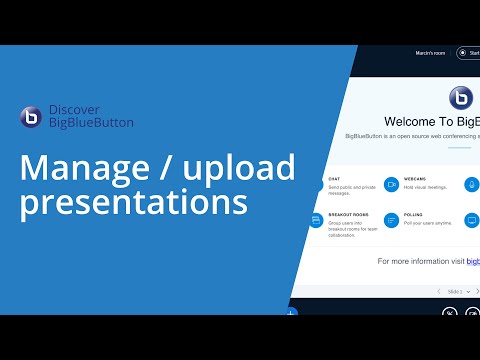
How moderators can create a breakout room in order to allow groups of people to break out into a session.

How moderators can create a breakout room in order to allow groups of people to break out into a session.

How students, teachers, and presenters can utilize BigBlueButton whiteboard to write on the slides or presentation.
